In this article you will learn about Java literals, which are frequently used in Java programs. You will learn about different types of Java literals and some examples for writing and using different literals in Java programs.
This article is a part of our java tutorial for beginners.
Contents
Introduction
Every Java primitive data type has its corresponding literals.
A literal is a constant value which is used for initializing a variable or directly used in an expression.
Below are some general examples of Java literals:
Integer Literals
Integer literals are the most commonly used literals in a Java program. Any whole number value is an example of an integer literal. For example, 1, 10, 8343 are all decimal values i.e., of base 10.
Java also supports other types of integer literals like values of base 8 (octal values) and base 16 (hexadecimal values).
An octal value contains numbers within the range 0 to 7. Octal literals in Java are preceded by a zero (0). So, to represent an octal 6 in Java, we should write 06.
A hexadecimal value contains numbers within the range 0 to 15 in which 10, 11, 12, 13, 14 and 15 will be represented using a, b, c, d, e and f or A, B, C, D, E and F respectively. Hexadecimal literals in Java are preceded by a zero-x (0x or 0X). So, to represent an hexadecimal 99 in Java, we should write 0x99 or 0X99.
Integer literals of type long should be explicitly marked with a lowercase l or an uppercase L at the end of the integer value. For example 9223372036854775807L is the largest long value.
New additions in Java SE 7
In Java SE 7 binary literals were added. Now, programmers are able to assign numbers in base 2 (binary).A binary literal must be preceded by a zero-b (0b or 0B). For example, to assign the number 12 in binary we will write the literal as 0b1100 or 0B1100.
Along with binary literals, one more modification was made to how the literals can be written. From Java SE 7 onwards, programmers are allowed to specify one or more underscores ( _ ) between the numbers in integer literals. For example, if we write 11_245_346, it will be interpreted as 11,245,346.
Remember that an underscore can never occur at the beginning or ending of the literal. Multiple underscores are also supported. For example we can write an integer literal as 23__45 which will be interpreted as 2345.
The underscores are only for semantic (visual) aid. They are ignored by the compiler. Many people have the notion of writing a binary number as 4-bit groups. Underscores can help you to represent a binary literal as 4-bit groups. For example you can write a binary literal using underscores as shown below:
0b1010_1100_1011_1001
Floating-point Literals
Floating-point literals are used to represent decimal numbers with a fractional component. Floating-point literals can be represented in either standard notation or in scientific notation.
In standard notation, a literal consists of a whole number followed by a decimal point followed by a fractional component. Examples of floating-point literals represented in standard notation are: 0.234, 435.655, 11.092 etc…
In scientific notation, a literal is represented as a floating-point number followed by an exponent. The exponent consists of e or E followed by a decimal number. Valid examples of floating-point literals represented in scientific notation are: 8.32E4, 0.23e+10, 32.431E-9 etc…
By default a floating-point literal is treated as a double value.
To explicitly specify a literal as float you have to write a f or F at the end of the literal. Valid examples are: 1.55f, 0.24312F etc.
You can explicitly specify that a literal is of the type double by writing a d or D at the end of the literal. But doing that is unnecessary.
As mentioned above in integer literals, from Java SE 7 onwards, underscores are also supported in floating point literals.
Underscore can occur in between the digits before the decimal point or after the decimal point. Valid example is 12_32.2_323_87, which will be interpreted as 1232.232387 by the compiler.
Boolean Literals
A variable of the type boolean can be initialized with one of the two boolean literals true or false.
The boolean literals are not converted to integers i.e., true doesn’t mean 1 and false doesn’t mean 0. Boolean literals can also be used in expressions with boolean operators.
Character Literals
A character literal in Java is specified in a pair of single quotes. All the visible ASCII characters can be directly written as ‘a’, ‘x’, ‘@’ etc.
As per the non-existing characters, you can use the escape sequences. For example, to enter a single quote we will write it as ‘\”. Here, backslash is used to specify an escape sequence. Similarly to specify a new line, we will write ‘\n’.
We can also specify integers to be stored as values into char variables. Java converts the integer into corresponding Unicode character. Also, we can specify character literals in octal and hexadecimal format.
We specify octal value as a backslash followed by a three digit number. For example, ‘\141’ is equivalent to the letter ‘a’. We specify hexadecimal values as a backslash-u (\u) followed by a four digit number. For example, ‘\u0061’ represents the letter ‘a’.
String Literals
Strings cannot be created by using any of the predefined primitive types. Java provides three classes String, StringBuffer and StringBuidler for working with strings in Java programs.
A string literal is a string constant which can be created using double quotes as shown below:
“hi”
“hello John”
“\”The Game\””
The last string literal contains an escape sequence for double quotes.
Next, let’s learn about scope and lifetime of variables in Java.

Suryateja Pericherla, at present is a Research Scholar (full-time Ph.D.) in the Dept. of Computer Science & Systems Engineering at Andhra University, Visakhapatnam. Previously worked as an Associate Professor in the Dept. of CSE at Vishnu Institute of Technology, India.
He has 11+ years of teaching experience and is an individual researcher whose research interests are Cloud Computing, Internet of Things, Computer Security, Network Security and Blockchain.
He is a member of professional societies like IEEE, ACM, CSI and ISCA. He published several research papers which are indexed by SCIE, WoS, Scopus, Springer and others.

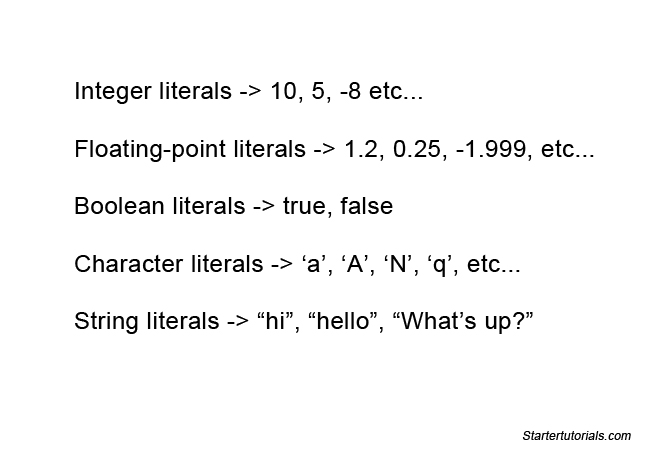
Leave a Reply