In this article we will look ta the Xgraph installation procedure for Ubuntu. Xgraph is a s software used for plotting data as graphs.
Watch this video to learn about xgraph installation on Ubuntu operating system:
STEP 1
Open the terminal and give the following commands:
First command is to download the xgraph software and the second command is to extract the zip file.
STEP 2
Run Xming software (if not already running)
STEP 3
Create alias for the xgraph binary file using the following command at the terminal:
Note: The above path might change based on the username and folder name of XGraph
STEP 4
Export the value 0:0 into DISPLAY variable using the following command:
Now, type xgraph at the terminal to see the following window:
That’s it! Xgraph is successfully installed.
Download Xgraph installation procedure for Ubuntu 18 and Ubuntu 20 for distributing as handouts to students.
REFERENCES
- https://xgraph.org/linux/
- https://askubuntu.com/questions/1085282/missing-libgtk-x11-2-0-so-0-in-18-04

Suryateja Pericherla, at present is a Research Scholar (full-time Ph.D.) in the Dept. of Computer Science & Systems Engineering at Andhra University, Visakhapatnam. Previously worked as an Associate Professor in the Dept. of CSE at Vishnu Institute of Technology, India.
He has 11+ years of teaching experience and is an individual researcher whose research interests are Cloud Computing, Internet of Things, Computer Security, Network Security and Blockchain.
He is a member of professional societies like IEEE, ACM, CSI and ISCA. He published several research papers which are indexed by SCIE, WoS, Scopus, Springer and others.



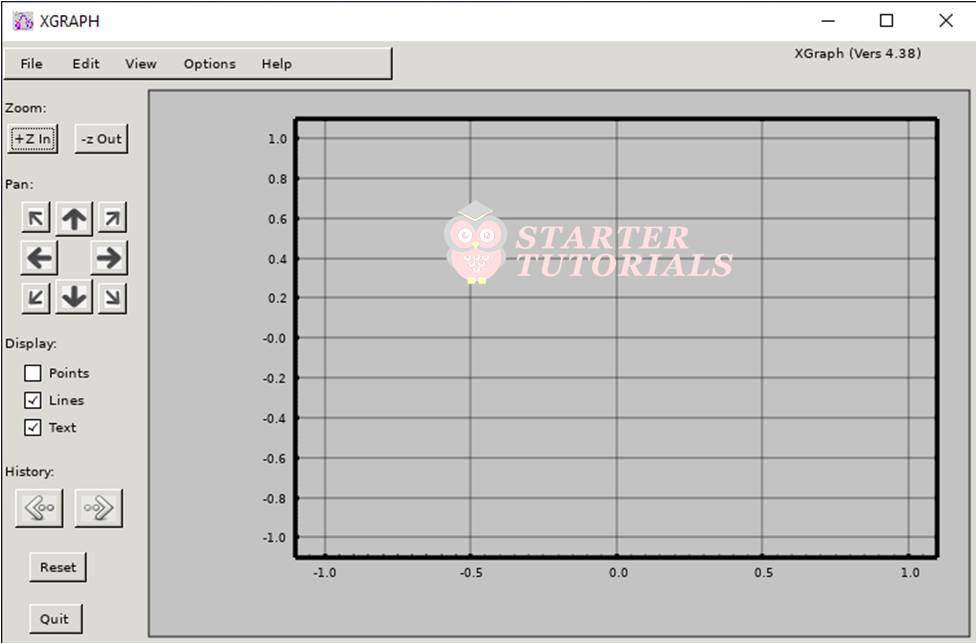
Leave a Reply