This article provides a comprehensive overview of exception handling in Python programming language along with example programs.
Contents
Introduction
An error is an abnormal condition that results in unexpected behavior of a program. Common kinds of errors are syntax errors and logical errors. Syntax errors arise due to poor understanding of the language. Logical errors arise due to poor understanding of the problem and its solution.
Anomalies that occur at runtime are known as exceptions. Exceptions are of two types: synchronous exceptions and asynchronous exceptions. Synchronous exceptions are caused due to mistakes in the logic of the program and can be controlled. Asynchronous exceptions are caused due to hardware failure or operating system level failures and cannot be controlled.
Examples of synchronous exceptions are: divide by zero, array index out of bounds, etc.) . Examples of asynchronous exceptions are: out of memory error, memory overflow, memory underflow, disk failure, etc. Overview of errors and exceptions in Python is as follows:
Handling Exceptions
Flowchart for exception handling process is as follows:
We can handle exceptions in Python code using try and except blocks. Statements which can raise exceptions are placed in try block. Code that handles the exception is placed in except block. The code that handles an exception is known as exception handler and this process is known as exception handling.
try and except
Syntax for using try and except for exception handling is as follows:
try:
statement(s)
except ExceptionName:
statement(s)
Following is an example for handling divide by zero exception using try and except blocks:
numerator = int(input())
denominator = int(input())
try:
quotient = numerator / denominator
print("Quotient:", quotient)
except ZeroDivisionError:
print("Denominator cannot be zero")
Input:
10
0
Output:
Denominator cannot be zero
Input:
10
2
Output:
Quotient: 5.0
Multiple Except Blocks
Often, there will be a need to handle more than one exception raised by a try block. To handle multiple exceptions, we can write multiple except blocks as shown below:
try:
statement(s)
except ExceptionName1:
statement(s)
except ExceptionName2:
statement(s)
...
Following is an example for handling multiple exceptions using multiple except blocks:
numerator = int(input())
denominator = int(input())
try:
quotient = numerator / denominator
print("Quotient:", quotient)
except NameError:
print("You are using a variable which is not declared")
except ValueError:
print("Invalid value")
except ZeroDivisionError:
print("Denominator cannot be zero")
In the previous example for input 10 and 0, the output displayed is “Denominator cannot be zero”. When the divide by zero exception was triggered in try block, first two except blocks were skipped as the type of exception didn’t match with either NameError or ValueError. So, third except block was executed.
Multiple Exceptions in a Single Block
We can handle multiple exceptions using a single except block as follows:
try:
statement(s)
except(ExceptionName1, ExceptionName2,..):
statement(s)
Following is an example which demonstrates handling multiple exceptions using a single except block:
numerator = int(input())
denominator = int(input())
try:
quotient = numerator / denominator
print("Quotient:", quotient)
except (NameError,ValueError,ZeroDivisionError):
print("Denominator cannot be zero")
For input 20 and 0, the output for the above code is:
Denominator cannot be zero
Handle Any Exception
In some cases, we might want to execute the same code (handler) for any type of exception. Such common handler can be created using except as follows:
try:
statement(s)
except:
statement(s)
Following is an example which demonstrates handling any exception with a single except block:
numerator = int(input())
denominator = int(input())
try:
quotient = numerator / denominator
print("Quotient:", quotient)
except:
print("Denominator cannot be zero")
For input 8 and 0, the output for the above code is:
Denominator cannot be zero
else Clause
The try and except blocks can be followed by an optional else block. The code in else block executes only when there is no exception in the try block. The else block can be used to execute housekeeping code like code to free the resources that are being used.
Raising Exceptions
We can raise exceptions manually even though there are no exceptions using the raise keyword. Syntax of raise statement is as follows:
raise[ExceptionName [, args [, traceback]]]
ExceptionName is the type of exception we want to raise. Args are the exception arguments and traceback is the traceback object used for the exception. Following is an example for demonstrating raise keyword:
try:
raise NameError
except NameError:
print("Name error")
In the above code NameError exception is raised by the raise statement and is handled by the except block.
Re-raising Exceptions
In Python, we can re-raise the exceptions in the except block by writing raise keyword. Following code demonstrates re-raising exceptions:
try:
raise NameError
except NameError:
print("Name error")
raise
Output is as follows:
Name error
Traceback (most recent call last):
File "test1.py", line 2, in <module>
raise NameError
NameError
Handling Exceptions in Functions
We can use try and except blocks inside functions as we are using until now. In the try block, we can call a function. If this function raises an exception, it can be handled by the except block which follows the try block. Following example demonstrates handling exceptions in functions:
def div(num, denom):
return num/denom
try:
div(30, 0)
except ZeroDivisionError:
print("Denominator cannot be zero")
Output for the above program is as follows:
Denominator cannot be zero
finally block
A try block must be followed by one or more except blocks or one finally block. A finally block contains code that executes irrespective of whether an exception occurs or not. Syntax for finally block is as follows:
try:
statement(s)
finally:
statement(s)
The finally block is generally used to write resource freeing code. We cannot write a else block along with finally block.
Built-in Exceptions
There are several built-in or pre-defined exceptions in Python. Python automatically recognizes the built-in exceptions and handles them appropriately. Following are some of the built-in exceptions in Python:
| Exception | Description |
| Exception | Base class for all exceptions |
| StandardError | Base class for all built-in exceptions (excluding StopIteration and SystemExit) |
| SystemExit | Raised by sys.exit() function |
| ArithmeticError | Base class for errors generated by mathematical calculations |
| OverflowError | Raised when the maximum limit of a numeric type exceeds |
| FloatingPointError | Raised when a floating point error could not be raised |
| ZeroDivisionError | Raised when a number is divided by zero |
| AssertionError | Raised when the assert statement fails |
| AttributeError | Raised when attribute reference or assignment fails |
| EOFError | Raised when end-of-file is reached or there is no input for input() function |
| ImportError | Raised when an import statement fails |
| LookupError | Base class for all lookup errors |
| IndexError | Raised when an index is not found in a sequence |
| KeyError | Raised when a key is not found in the dictionary |
| NameError | Raised when an identifier is not found in local or global namespace |
| IOError | Raised when input or output operation fails |
| SyntaxError | Raised when there is syntax error in the program |
| ValueError | Raised when the value of an argument is invalid |
| RuntimeError | Raised when the generated error does not fall into any of the above categories |
| NotImplementedError | Raised when an abstract method that needs to be implemented is not implemented in the derived class |
| TypeError | Raised when two incompatible types are used in an operation |
User-defined Exceptions
If the pre-defined exceptions doesn’t handle your custom error condition, we can create our own exceptions. Such exceptions are known as user-defined or custom exceptions. Steps in creating custom exceptions:
- Create a new class and extend Exception class.
- Raise the custom exception.
- Handle the custom exception.
Following example demonstrates creating and using a user-defined exception:
#NegativeError is the custom exception
class NegativeError(Exception):
def __init__(self, value):
self.value = value
def __str__(self):
return repr(self.value)
try:
raise NegativeError(-20)
except NegativeError as ne:
print(ne.value,"is negative.")

Suryateja Pericherla, at present is a Research Scholar (full-time Ph.D.) in the Dept. of Computer Science & Systems Engineering at Andhra University, Visakhapatnam. Previously worked as an Associate Professor in the Dept. of CSE at Vishnu Institute of Technology, India.
He has 11+ years of teaching experience and is an individual researcher whose research interests are Cloud Computing, Internet of Things, Computer Security, Network Security and Blockchain.
He is a member of professional societies like IEEE, ACM, CSI and ISCA. He published several research papers which are indexed by SCIE, WoS, Scopus, Springer and others.



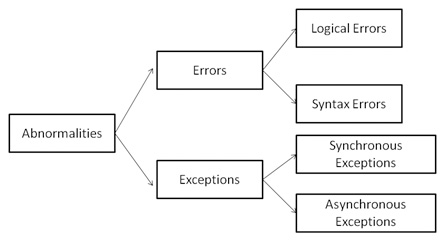
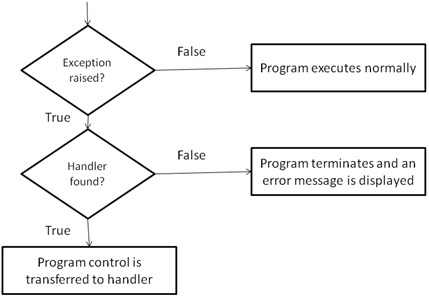
Leave a Reply